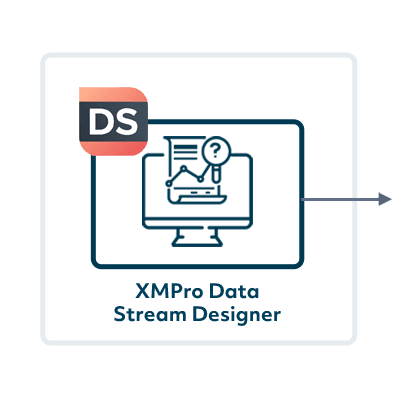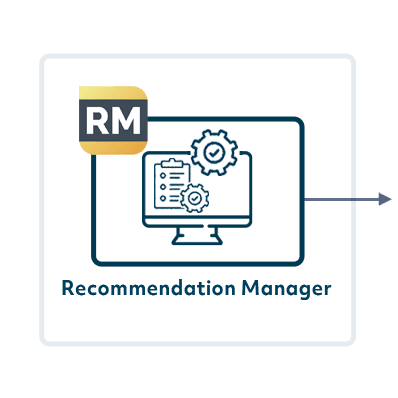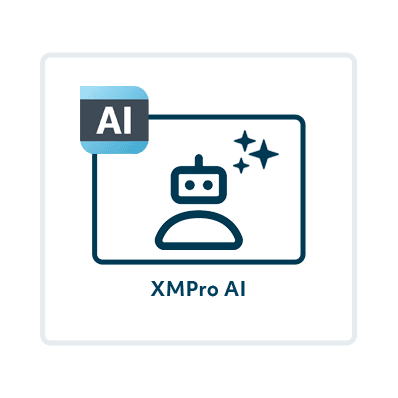Condition Monitoring For Compressors in the Manufacturing Industry
Introduction
Manufacturing facilities rely heavily on compressors for various critical operations, such as powering pneumatic systems and ensuring consistent airflow for production processes. As facilities modernize with the adoption of smart technologies, compressor condition monitoring is becoming essential to maintaining efficiency, reducing downtime, and ensuring safety.
Sophisticated asset condition monitoring solutions are needed to manage and optimize the performance of these compressors, minimizing interruptions and maximizing their lifespan.
Compressor Systems Overview
Compressors are often the backbone of many industrial processes, ensuring that production equipment operates smoothly. However, due to their continuous operation, compressors are prone to wear, energy inefficiencies, and unexpected failures if not monitored closely.
Maintaining compressor health requires careful tracking of various parameters such as vibration, pressure, temperature, oil levels, and power consumption. Without an integrated monitoring solution, identifying these issues early becomes a significant challenge.
The Solution: XMPro iBOS for Compressor Condition Monitoring in Manufacturing
XMPro’s Intelligent Business Operations Suite (iBOS) is designed to meet the complex demands of compressor condition monitoring in manufacturing environments. By leveraging data from various sensors, XMPro offers a powerful solution that optimizes performance, predicts potential failures, and schedules maintenance based on real-time data.
XMPro enhances the monitoring process with real-time data visualization, predictive analytics, and automated recommendations, making compressor condition monitoring both efficient and reliable.
Key Features:
How XMPro iBOS Modules Work Together for Compressor Monitoring
- Data Integration & Transformation: XMPro’s platform seamlessly integrates real-time data from compressors, including vibration, pressure, temperature, and airflow metrics. This data is transformed into actionable insights, allowing manufacturers to detect early signs of issues and make informed decisions.
- Intelligence & Decision Making: Advanced analytics and AI-driven models predict compressor failures before they happen. By continuously learning from historical data, the system refines maintenance schedules and improves decision-making processes, reducing downtime.
- Visualization & Event Response: XMPro’s real-time dashboards display compressor health metrics and alert operators to any anomalies. The system provides visual cues and recommendations to ensure immediate response to critical conditions, preventing potential equipment failures.
- Artificial Intelligence & Generative Agents: XMPro’s AI-based agents continuously monitor compressor performance, generating automated alerts and suggestions for optimizing performance and preventing unexpected breakdowns.
How XMPro iBOS Modules Work Together To Create This Condition Monitoring Solution

XMPro Data Stream Designer
XMPro’s Data Stream Designer allows manufacturers to visually design the data flow for real-time applications. This includes bringing in data from multiple sources (e.g., vibration sensors, temperature sensors, pressure monitors) and contextualizing it with operational data.
The result: streamlined compressor management that supports both maintenance and performance optimization.
Figure1. Compressor Monitoring Data Stream (Threshold Based)
This Data Stream continuously collects and processes real-time data from key compressor parameters such as vibration, temperature, pressure, and power consumption.
The data is synchronized and compared against predefined thresholds to detect anomalies or potential failures. If any parameter exceeds its threshold, an automated recommendation is generated, suggesting actions like scheduling maintenance or adjusting operations.
The system then broadcasts this information via multiple channels, including email notifications, Microsoft Teams alerts, and an alert dashboard. This comprehensive monitoring setup ensures that stakeholders are promptly informed of critical issues, enabling proactive maintenance and preventing potential failures, thus optimizing the compressor’s operational efficiency and reducing downtime.

Recommendation Manager
XMPRO Recommendations are advanced event alerts that combine alerts, actions, and monitoring. You can create recommendations based on business rules and AI logic to recommend the best next actions to take when a certain event happens. You can also monitor the actions against the outcomes they create to continuously improve your decision-making.
XMPro App Designer
The XMPro App Designer is a no code event intelligence application development platform. It enables Subject Matter Experts (SMEs) to create and deploy real-time intelligent digital twins without programming. This means that SMEs can build apps in days or weeks without further overloading IT, enabling your organization to accelerate and scale your digital transformation.
Figure 1. Zone-Based Compressor Condition Monitoring Dashboard
The Zone-Based Compressor Condition Monitoring dashboard offers a real-time overview of the factory floor, highlighting the operational status of compressors across various zones. This dashboard is a powerful tool for facility managers, providing a clear and immediate picture of equipment health and performance.
Figure 2. Compressor CMP01 Condition Monitoring Dashboard
The Compressor CMP01 Condition Monitoring dashboard provides a detailed, real-time view of key operational parameters for a specific compressor, highlighting critical issues that require immediate attention. This focused dashboard allows for in-depth monitoring and actionable insights.
Key Dashboard Features:
-
Critical Condition Alerts: The dashboard identifies critical issues such as high power consumption and abnormal pressure levels, visually flagged to prompt immediate action. The current state of CMP01 is classified as ‘Running’ but marked with ‘Critical’ status due to detected anomalies.
-
Key Operational Metrics: Metrics such as temperature, vibration, pressure, and power consumption are monitored in real time. The temperature and vibration remain within normal ranges, while pressure and power consumption are flagged with critical issues, indicating potential operational inefficiencies or failures.
-
Recommendations and Work Orders: The system has detected a vibration anomaly in CMP01 located in Zone A, recommending immediate scheduling of a work order to prevent further damage. The recommendation is time-stamped, ensuring timely interventions.
-
Maintenance Schedule and Tracking: The planned maintenance for CMP01 is clearly displayed, with work requests and orders aligned with detected issues. This ensures that both scheduled and unscheduled maintenance can be tracked and managed efficiently.
-
Historical Alert Trend: The alert trend graph shows a history of alerts over the past day, giving insight into the frequency and types of issues encountered, helping maintenance teams to predict and prevent future breakdowns.
This condition monitoring view provides facility managers and maintenance teams with the critical data they need to manage compressor health effectively, minimize downtime, and address operational issues before they escalate.
Figure 3. Compressor CMP01 Condition Monitoring Dashboard – Normal Operations
The Compressor CMP01 Condition Monitoring dashboard provides a real-time snapshot of a compressor operating under normal conditions. This view allows operators to confirm that all key metrics are within acceptable ranges, ensuring optimal performance without any issues.
Key Dashboard Features:
-
Normal Operating Conditions: All critical metrics—temperature, vibration, pressure, and power consumption—are displayed as normal. This indicates the compressor is functioning efficiently, with no anomalies or alerts.
-
Maintenance Completed: The maintenance schedule shows that recent maintenance work has been completed for CMP01, with the work order marked as ‘Done’. This ensures that the compressor is fully operational following its service.
-
No Alerts or Recommendations: In this state, no alerts or recommendations are required, further confirming that the system is running smoothly. The absence of alerts provides peace of mind for the maintenance team.
-
Performance Trend Monitoring: The alert trend graph reflects a stable history with no significant fluctuations, which further supports the compressor’s current healthy operational state.
This dashboard provides facility managers with confidence that Compressor CMP01 is operating as expected, without any interruptions or the need for immediate maintenance actions, allowing them to focus on other operational priorities.

XMPro AI (Optional)
Experience the transformative power of XMPro’s Intelligent Business Operations Suite (iBOS) – Featuring comprehensive AI capabilities, XMPro iBOS helps to significantly increase product yield, drastically reduce downtime, and ultimately eliminate unexpected business events.
Why XMPro iBOS for Compressor Condition Monitoring
XMPro’s Intelligent Business Operations Suite (iBOS) is specifically engineered to address the complexities of monitoring and optimizing asset conditions in the manufacturing industry.

Advanced Intelligent Digital Twin Modeling:
XMPro iBOS advances beyond basic modeling, offering sophisticated digital twin creation that reflects the complex nature of manufacturing operations. It provides a dynamic virtual representation of physical assets for in-depth analysis and scenario planning.
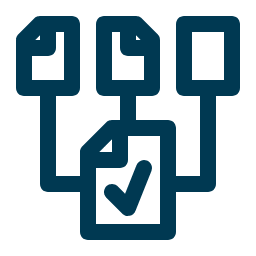
Advanced Sensor Data Integration & Transformation:
Incorporating live data from sensors on all equipment, XMPro iBOS tracks essential metrics and data. This comprehensive monitoring detects and analyses opportunities for performance enhancement throughout the the plant.
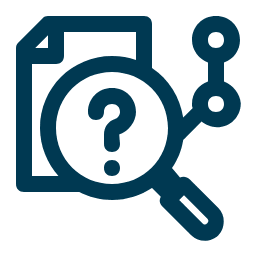
Predictive Analytics for Performance Enhancement:
Employing predictive analytics to anticipate issues and optimize operational segments, reducing waste and enhancing product quality.
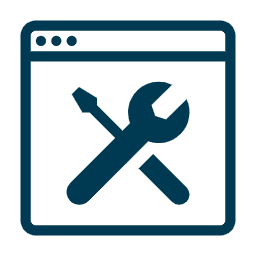
Maintenance Scheduling Optimization:
XMPro helps shift from reactive to predictive maintenance, allowing maintenance tasks to be scheduled at optimal times without disrupting production, ultimately extending the lifespan of compressors.

Real-Time Monitoring and Predictive Alerting:
Automatic alerts based on data analysis ensure that operators are informed the moment a compressor’s performance dips below acceptable levels. XMPro generates actionable recommendations in real time.
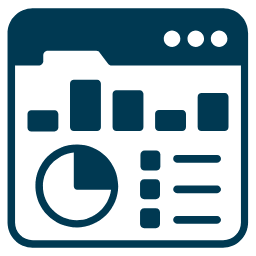
Configurable and Interactive Dashboards:
XMPro offers configurable dashboards that allow operators to quickly assess compressor health and drill down into specific metrics. These dashboards are ideal for both operations managers and technicians, providing immediate insights and centralizing decision-making.
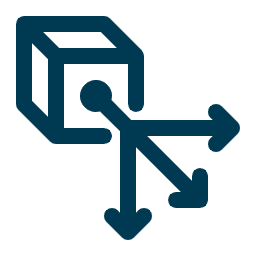
Scalability and Flexibility – Start Small, Scale Fast:
Whether you need to monitor a small number of compressors or expand the system to include other critical equipment, XMPro’s iBOS is designed to scale seamlessly, supporting your growth and evolving requirements.

Enhanced Safety & Operational Efficiency:
XMPro’s real-time monitoring helps ensure compressors operate within safe limits, minimizing the risk of accidents and enhancing operational efficiency. This leads to safer work environments and more reliable production processes.

XMPro Blueprints – Quick Time to Value:
XMPro Blueprints enable fast implementation of battery operations solutions, with templates based on industry best practices for rapid benefits realization. These blueprints ensure swift adoption of digital advancements across manufacturing operations.
XMPro iBOS is specifically designed to address the challenges of compressor condition monitoring in manufacturing environments, providing a comprehensive, predictive, and integrated management solution. Its advanced operational modeling, combined with powerful data analytics and customized dashboards, enables manufacturers to optimize compressor performance, enhance operational efficiency, and ensure equipment reliability and safety.